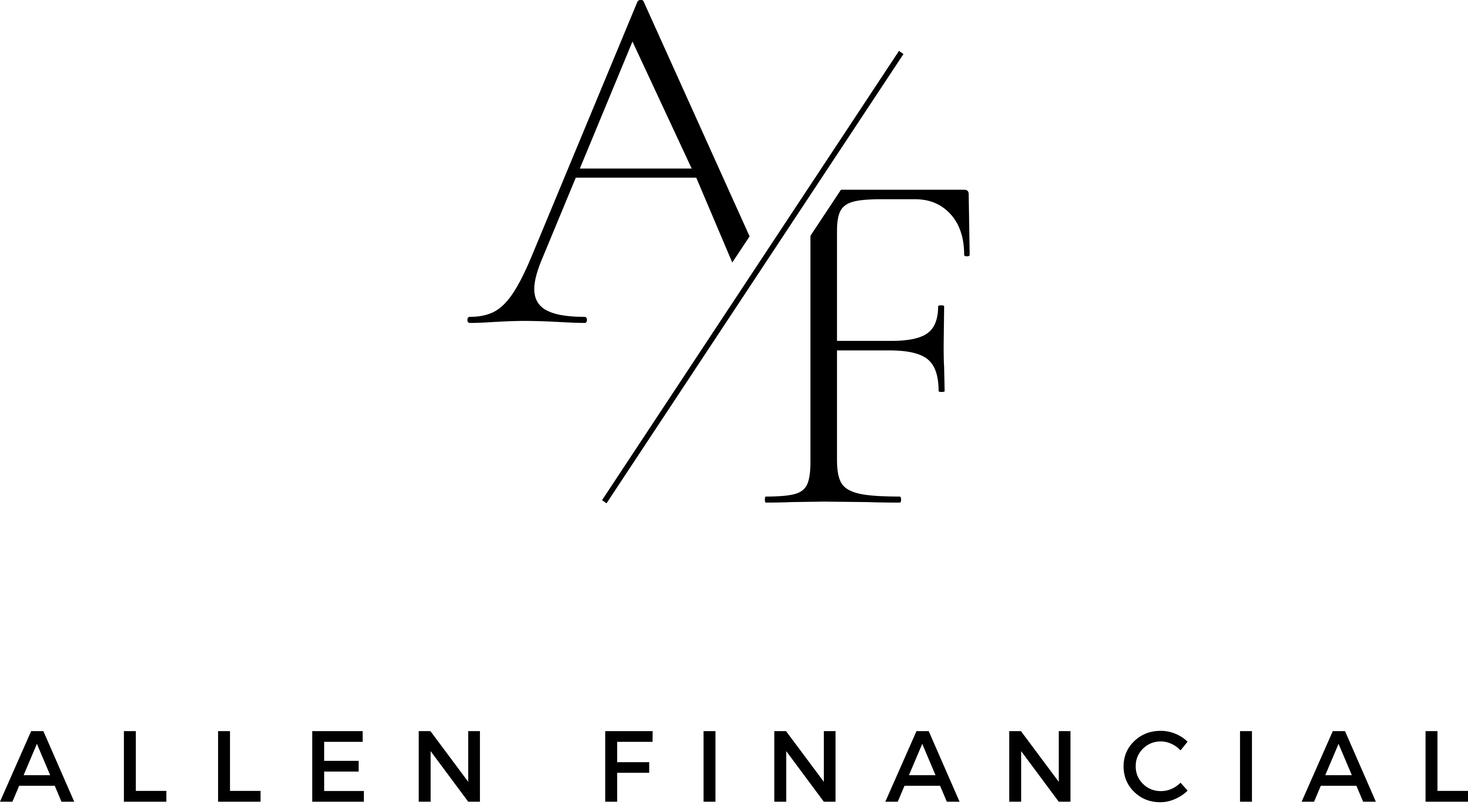Tips for Managing Property Risk |
|
| Many property losses are preventable, if you take some precautions upfront. Here are just a few suggestions you may want to consider. | |
| 1 | Action Step: Carefully review each part of your business operation and note what could cause a significant loss in that area. Once you complete your risk inventory, sit down with your insurance advisor to make sure your insurance policy covers all the potential property losses your business could face. |
| 2 | Inventory your assets and store that documentation offsite. Proof of your buildings and their contents can be invaluable in case of a loss. |
| Action Step: Take photos or videos of all your business property and equipment and store this information offsite with copies of your insurance policy, titles, and deeds. Be sure to update these records to reflect changes to your property and equipment | |
| 3 | Install and maintain appropriate fire detection and suppression equipment. One of the greatest risks your business faces is fire. Workplace fires often start with defects in machinery or electrical equipment, or from improper handling of flammable liquids and gases. |
| Action Step: Make sure your employees and your property are protected by the appropriate fire detection systems (smoke and fire alarms) and fire suppression equipment (fire extinguishers and automatic sprinkler systems). | |
| 4 | Consider installing a burglar alarm system. Particularly if you manufacture, store, or sell high-value items, you’ll want to think about installing a burglar alarm system to protect your business. |
| Action Step: Look for a system certified by Underwriters Laboratories (UL). These systems are certified to meet established performance standards and are generally covered by maintenance and service contracts. | |
| 5 | Back up your computer records regularly and store them off site. If your computer server were destroyed or stolen, think how much time and money it would take you to recreate your electronic data…if you even could recreate it completely. A setback like that could put you out of business temporarily, maybe even permanently. |
| Action Step: Make sure you back up your computer records regularly (daily or weekly) and store those back-ups offsite. Also, review your property insurance policy to see if it provides enough protection for your computer data as well as for your computer equipment and data. | |
| 6 | Install and update anti-virus software on each employee’s computer. Most computer viruses enter networks through e-mail servers. But employees can also inadvertently load viruses along with files onto their individual computers, which in turn can infect the entire network. |
| Action Step: Install anti-virus software on your e-mail server, and maintain anti-virus software on each computer. Because hackers are constantly developing new viruses, you’ll also want to regularly download and install the latest versions of anti-virus software. | |
| 7 | Make sure your disaster recovery plan isn’t a disaster. More than 40% of the businesses that suffer a disaster (and don’t have a disaster recovery plan) never reopen. But a temporary setback doesn’t have to turn into a permanent failure…if you have a plan for getting back on your feet. |
| 8 | Have a plan that kicks in when the power goes out. Many businesses protect their electronic equipment with uninterruptible power supplies (UPS) that activate when the power fails. But that’s only a short-term solution. |
| Action Step: To meet demand during outages that last longer than your UPS can cover, secure a second source of commercial AC power or install a back-up power generator. And make sure your employees know how to safely power down computers and back up important data and program files. You’ll even want to have “power-down” drills to make sure your employees know how to protect your company’s valuable data. | |
Questions? Call us!: 1-(800) 874-9191